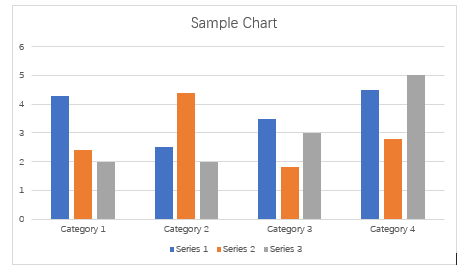Recent Posts
Generate Professional Looking Charts in Word Document by Data in JSON Format
Creating Stunning Charts in Word Using JSON Data In today’s data-driven world, visualizing information effectively is crucial. Whether you’re preparing a report, a presentation, or a research paper, well-designed charts can convey complex data in a clear and concise manner. Microsoft Word, a widely used word processing application, provides powerful tools for creating charts directly within your documents.
In this article, we’ll explore how to leverage JSON data to generate professional-looking charts seamlessly.
read more
How to Insert Placeholder Text in Microsoft Word for Rapid Report Generator
Why I recommend you design and create reports via MS Word template. Creating a report from scratch using tools like iReport can be quite challenging for several reasons. Let me elaborate on why this process can be difficult:
Complexity of Design: When starting from scratch, you need to design the entire report layout, including headers, footers, tables, charts, and other visual elements. This involves understanding the intricacies of report design, such as positioning elements correctly, managing spacing, and ensuring a consistent look and feel.
read more
Configure Rapid Report Server to Start HTTPS Server
The Rapid Report Server is running at port 8007 over HTTP protocal by default. For some companies, HTTPS is must feature even in the LAN. So, perhaps you are going to enhance the server with SSL/TLS certificate.
It is easy to configure the server to handle HTTPS request.
Prerequisites You should have a certificate issued by CA. OpenSSL tool Prepare PKCS12 file. Let’s say you have already got the certificate files, and have OpenSSL installed on your computer, now please create a file in PKCS12 format.
read more